|
|
WiFi Direct
Overview
WiFi Direct is a WiFi standard enabling direct device-to-device (D2D) communication between multiple WiFi devices without having to go through the wireless access point (AP), as it is traditionally the case [1]. Therefore, when machines such as mobile phones, cameras, printers, PCs, and gaming devices support WiFi Direct, they are able to connect directly to each other in order to transfer content and share applications quickly and easily. For example, a laptop certified for WiFi Direct can create direct connections with existing legacy WiFi devices in the user’s home. Since WiFi Direct supports typical WiFi speeds in any application from file transfer to Internet connection, it is expected to significantly reduce the latency of wireless users and network traffic load in situations of network congestion [2, 3].
In a typical WiFi Direct communication, a device unambiguously behaves either as an AP referred to as the Group Owner (GO) or as a client, each of these roles involving a different set of functionalities [4]. A major novelty of WiFi Direct is that these roles are specified as dynamic, and hence a WiFi Direct device has to implement both the role of a client and the role of an AP. These roles are therefore logical roles that could be executed simultaneously by the same device. In the establishment of a WiFi Direct connection, each device has to select its role during the session setup procedure [3].
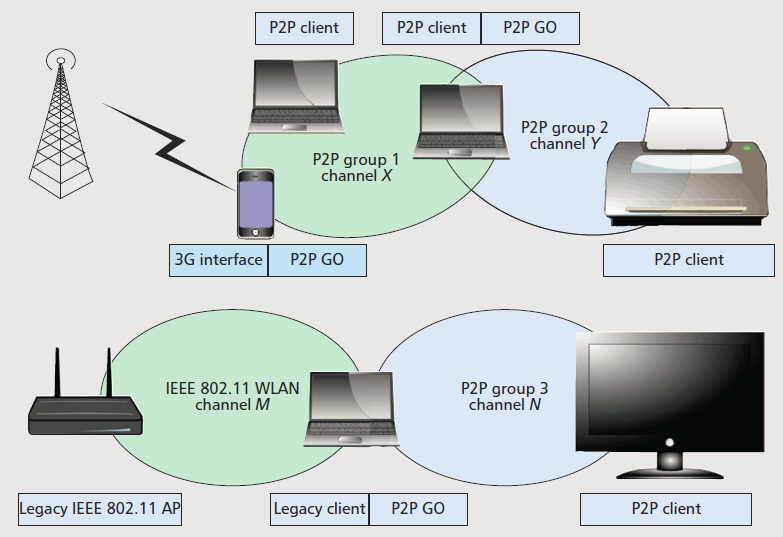
Fig. 1. Example topologies of WiFi Direct [4].
Network topology
WiFi Direct devices can connect to each other on a one-to-one basis or as a group [3]. A one-to-one connection is very common for WiFi Direct devices. Users may use one-to-one connections for exchanging content or sharing applications with a friend or co-worker. Users may connect their camera to a printer, their phone to a PC in order to sync calendars, or a gaming device may connect to another gaming device in order to compete in real-time. User may also link their phone to a display device such as a TV in order to view downloaded videos.
Multiple WiFi Direct devices can also connect with multiple devices at one time. This group connection is known as one-to-many because one device will act as the GO to invite other devices and determine whether devices requesting to join the group will be allowed. Only devices that receive permission from the GO are allowed to connect to other devices in the group. A one-to-many connection allows many devices to connect to each other and replaces numerous cables between the devices. A one-to-many connection in home may include PCs, printers, speakers, TVs, monitors, and/or cameras.
Fig. 1 illustrates the different architectural deployments [4]. The upper part of the figure represents a scenario with two types of connections. The first connection is created by a mobile phone sharing its 3G connection with two laptops; for this connection, the phone is acting as the GO while the two laptops behave as the client. In order to extend the network, one of the laptops establishes a one-to-one connection with a printer; for this second connection, the laptop acts as the GO. In order to act both as client and GO, the laptop will typically alternate between the two roles. The lower part of Fig. 1 demonstrates the case of a laptop accessing the Internet through a legacy infrastructure AP while at the same time streaming content to a TV set by establishing a one-to-one connection, where the laptop acts as the GO.
Session setup
WiFi Direct connections can happen anywhere, anytime - even when there is no access to a WiFi network. With regard to the session setup, a WiFi Direct device will signal to other devices in the area that it can make a connection. Users can view available devices and ask them to connect. In some cases, users might receive an invitation to connect to another WiFi Direct device. Users can then decide whether to accept the invitation or not. In many devices the only action required is to push a connection button on the device or accept a pop-up window request. Just like with traditional Wi-Fi networks, users should only connect with trusted devices or people.
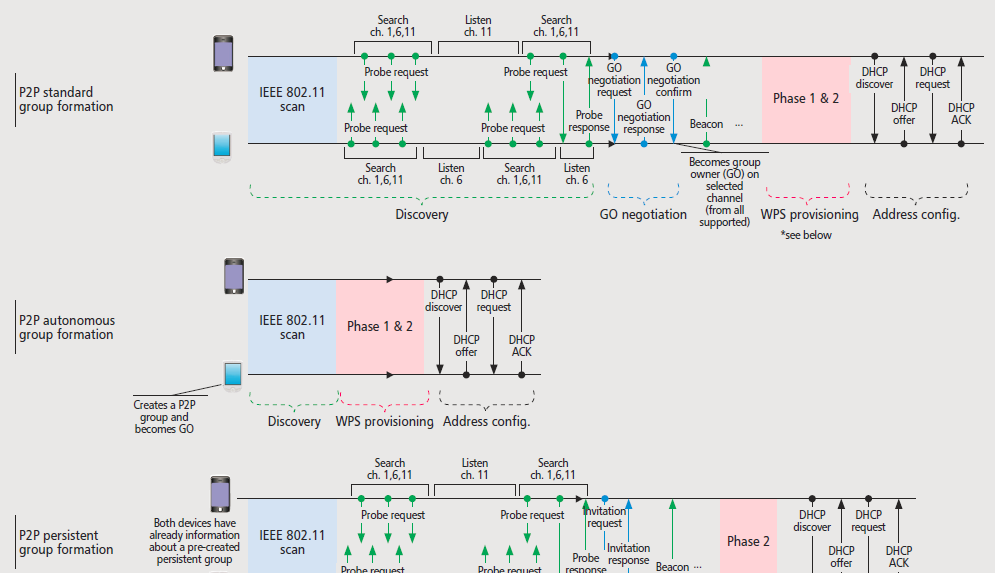
Fig. 2. Procedure of frame exchange for WiFi Direct [2].
With regard to the session setup for WiFi Direct, WiFi devices usually start by performing a traditional WiFi scan and subsequently find existent WiFi connections and WiFi networks. After scanning, the following three phases are required for building the topology of WiFi Direct, namely, Discovery, GO Negotiation, and WiFi Protected Setup (WPS) Provisioning, as shown in Fig. 2 [4]:
Phase 1. Discovery
In Discovery phase, WiFi devices operate in the search and listen states on one of the social channels, 1, 6 or 11 in the 2.4 GHz band. In the search state, a WiFi device sends the Probe Request message and in the listen state the device responds with the Probe Response message. Typically, the message exchange time takes 100 ms and 300 ms.
Phase 2. GO Negotiation
Once the two WiFi devices have found each other, they start the GO Negotiation phase. The aim of this phase is to decide which device acts as the GO. It is implemented using a three-way handshake: GO Negotiation Request, Response, and Confirmation.
Phase 3. WPS Provisioning
Finally, the WiFi devices make a secure connection to help protect their communication using the WPS process. This phase is performed by introducing a PIN in the WiFi device or pushing a button on the two WiFi devices.
Reference
[2]
|
WiFi Alliance, Wi-Fi CERTIFIED Wi-Fi Direct™: Personal, portable Wi-Fi® to connect devices anywhere, any time.
|
[3]
|
WiFi Alliance, P2P Technical Group, Wi-Fi Peer-to-Peer (P2P) Technical Specification v1.2.
|
[4]
|
D. Camps-Mur, A. Garcia-Saavedra, and P. Serrano, “Device-to-Device Communications with Wi-Fi Direct: Overview and Experimentation,” IEEE Wireless Communications, vol. 20, no. 3, pp. 96-104, June 2013.
|
Further reading
-
|
Pyattaev, K. Johnsson, S. Andreev, and Y. Koucheryavy, “3GPP LTE Traffic Offloading onto WiFi Direct,” Proc., IEEE Wireless Communications and Networking Conference (WCNC), pp. 135-140, Shanghai, China, April 2013.
|
-
|
X. Lin, J. G. Andrews, and A. Ghosh, “A Comprehensive Framework for Device-to-Device Communications in Cellular Networks,” IEEE Journal on Selected Areas in Communications (Submitted)
|
-
|
X. Lin, R. Ratasuk, A. Ghosh, and J. G. Andrews, “Modeling, Analysis and Optimization of Multicast Device-to-Device Transmission,” IEEE Transactions on Wireless Communications (Submitted)
|
-
|
Asadi, Q. Wang, and V. Mancuso, “A Survey on Device-to-Device Communication in Cellular Networks,” IEEE Communications Surveys and Tutorials (Submitted)
|
|
|
|
| |